Ecosystem
・
March 10, 2025
How to Send Flow Coins from Your Coinbase Wallet to Your Flow Wallet
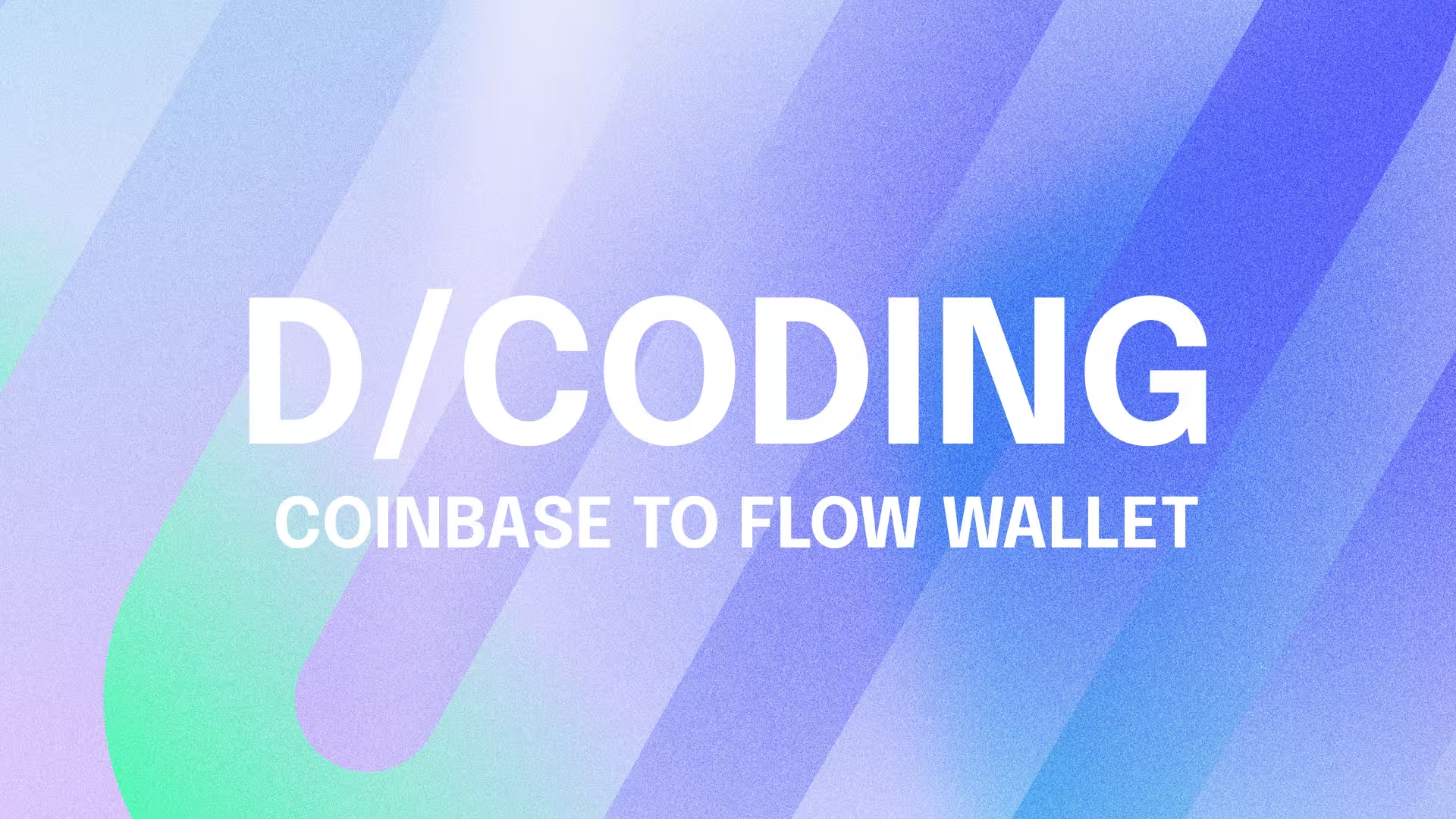
Before proceeding with the transfer, ensure you have the following:
- A Coinbase Wallet with Flow (FLOW) coins.
- A Flow Wallet where you want to receive the coins.
- Some extra Flow (FLOW) to cover transaction fees.
- A stable internet connection.
Step 1: Retrieve Your Flow Wallet Address
To send FLOW from your Coinbase Wallet, you need your Flow Wallet address. Follow these steps:
- Open your Flow Wallet.
- Click on Receive.
- Copy your unique Flow Wallet address (it starts with
0x).
Step 2: Open Coinbase Wallet
- Launch the Coinbase Wallet app.
- Navigate to your Flow (FLOW) balance.
Step 3: Initiate the Transfer
- Click on Send.
- Paste your Flow Wallet address into the recipient field.
- Enter the amount of FLOW you want to send.
- Double-check the wallet address to avoid sending funds to the wrong account.
Step 4: Confirm and Complete the Transaction
- Review the transaction details.
- Confirm that you have enough FLOW for transaction fees.
- Click Send to complete the transfer.
Step 5: Verify the Transaction
- Open your Flow Wallet and check the transaction history.
- The transferred FLOW should appear after a few seconds.
Transferring Flow coins from your Coinbase Wallet to your Flow Wallet is a simple process. Always verify your wallet address and transaction details before sending funds. If you encounter any issues, refer to the Flow blockchain explorer for transaction tracking.


















