
Ethereum (ETH) remains one of the most widely used cryptocurrencies, but high transaction fees and network congestion often push users to explore alternative chains. Flow blockchain, a high-performance Layer-1 blockchain, provides a developer-friendly and cost-effective ecosystem for users and decentralized applications (dApps). Bridging ETH to Flow blockchain enables users to leverage Flow's low gas fees, fast transactions, and seamless smart contract execution.
This guide will walk you through the step-by-step process of bridging ETH to Flow blockchain, allowing you to utilize your assets on Flow’s EVM-compatible environment.
Why Bridge ETH to Flow Blockchain?
Bridging assets from Ethereum to Flow provides several benefits:
- Lower Gas Fees – Flow offers significantly lower transaction costs compared to Ethereum.
- High Throughput & Scalability – Flow's unique multi-node architecture enhances performance without sharding.
- EVM Compatibility – Users can interact with Solidity-based applications on Flow’s EVM layer.
- Access to Flow's Ecosystem – Users can engage with various Flow-native dApps and smart contracts.
Step-by-Step Guide to Bridge ETH to Flow Blockchain
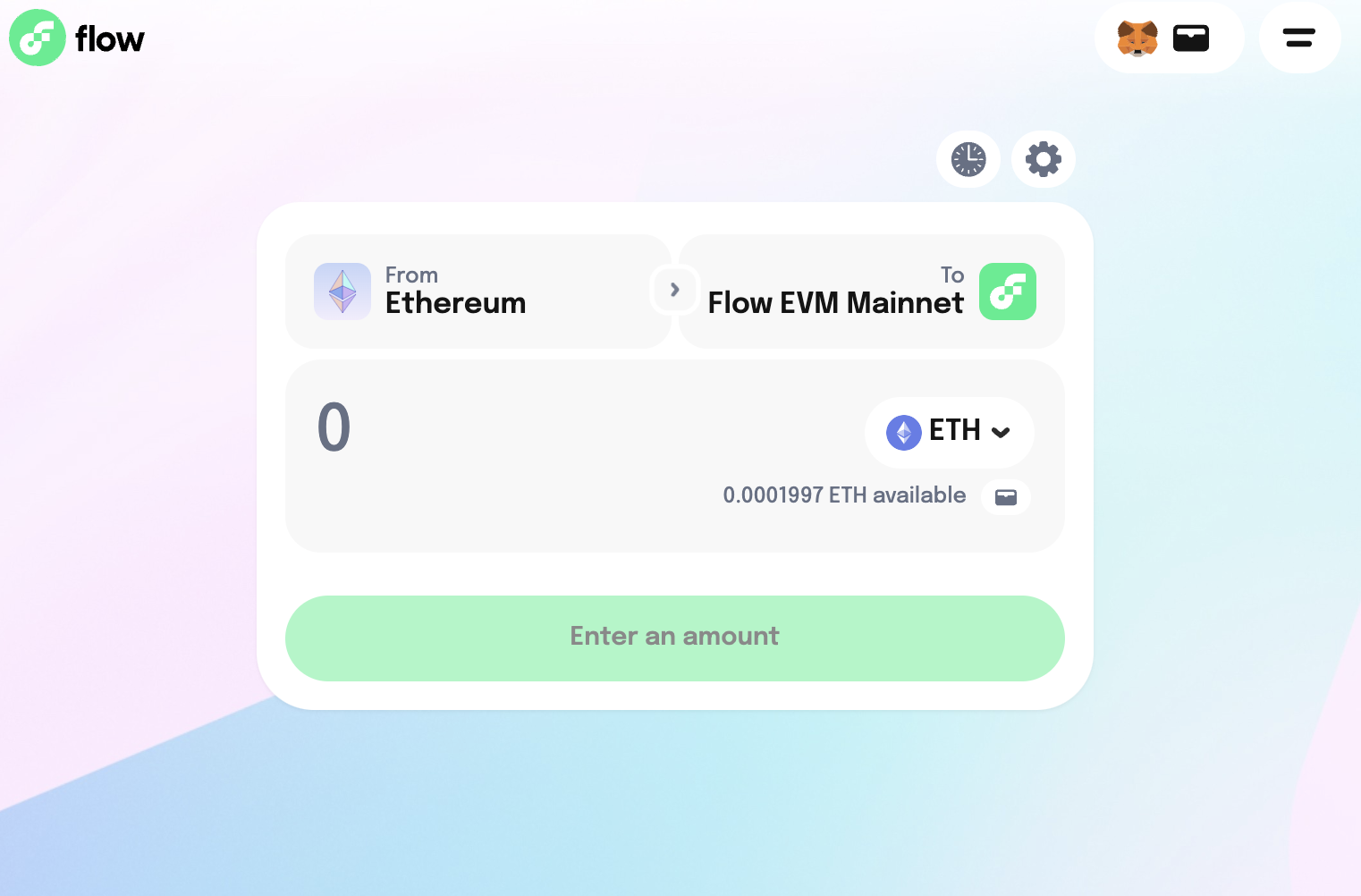
1. Connect to Flow Bridge
The first step is to navigate to Bridge.Flow.com, Flow's official bridging platform. Ensure you have MetaMask or another compatible Ethereum wallet installed to connect.
2. Select the Origin and Destination Network
- Under the "From" section, select the Ethereum network where your ETH is currently held.
- Under the "To" section, choose Flow EVM Mainnet as your destination.
3. Choose the Asset to Bridge
Select the ETH (Ethereum's native currency) digital currency you want to bridge to Flow.
4. Enter the Amount
Specify the amount of the selected asset you want to bridge. Ensure you have sufficient ETH to cover gas fees on the Ethereum network.
5. Confirm and Execute the Transaction
- Review the transaction details carefully.
- Approve the transaction in your MetaMask wallet.
- Confirm the bridge request and wait for the process to complete.
6. Access Your Bridged Assets on Flow
Once your bridge transaction is complete, add WETH to your MetaMask by importing the WETH contract. Just click the MetaMask icon at this link to add it instantly. To access your bridged assets, switch your MetaMask network to Flow EVM.
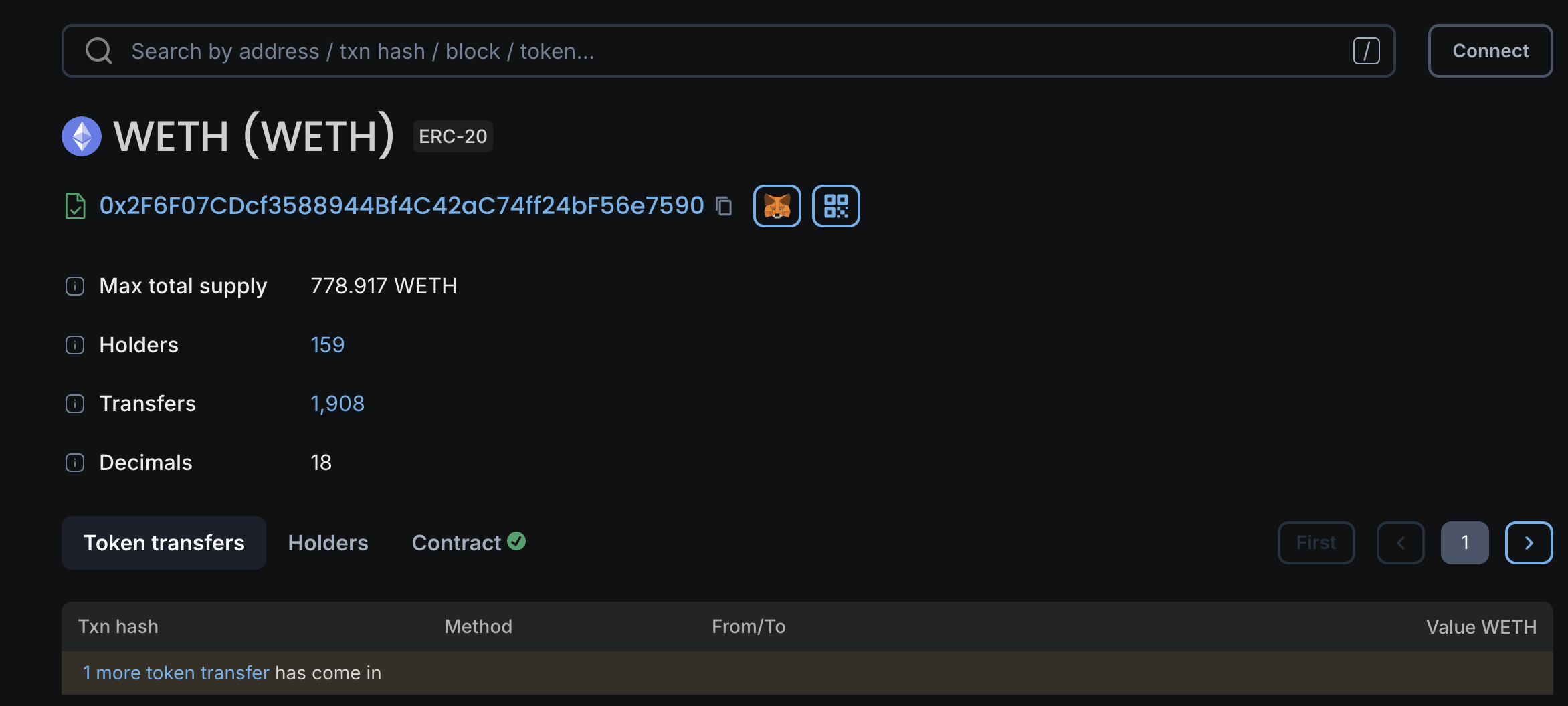
7. Transfer to Flow Wallet
For even lower transaction fees, you can move your bridged assets to a Flow Wallet. This allows you to enjoy free gas fees and explore Flow’s ecosystem of dApps.
Bridging ETH to Flow blockchain allows users to benefit from Flow's scalability, low fees, and EVM compatibilitywhile maintaining access to Ethereum-based assets. By following this guide, you can seamlessly move your ETH and other digital currencies to Flow and leverage its innovative ecosystem.
Start your bridging journey today at Bridge.Flow.com and unlock the full potential of Flow blockchain!


















