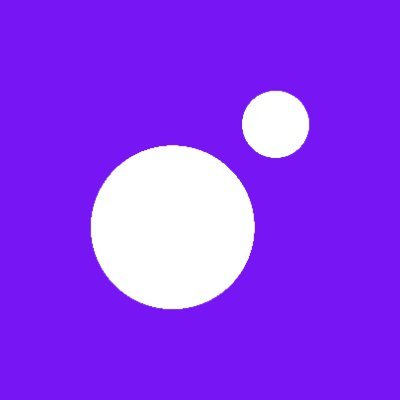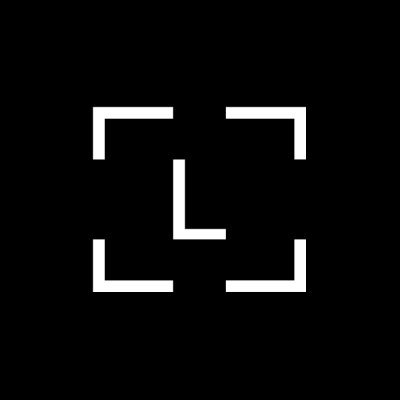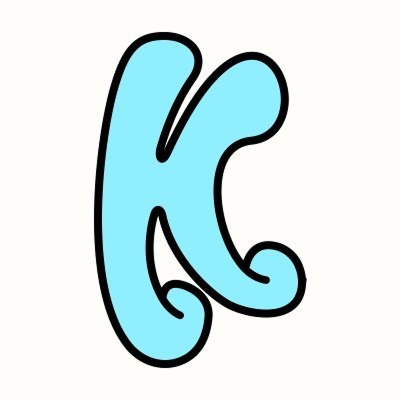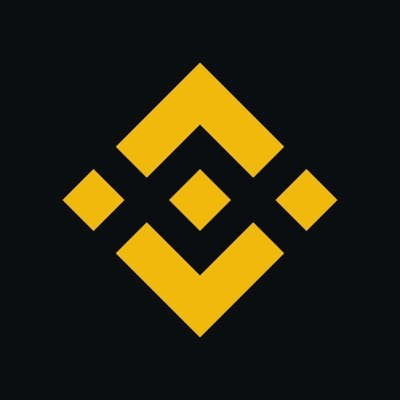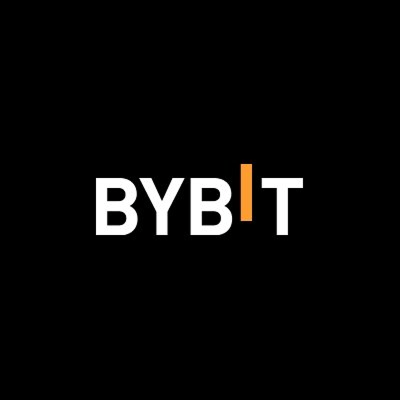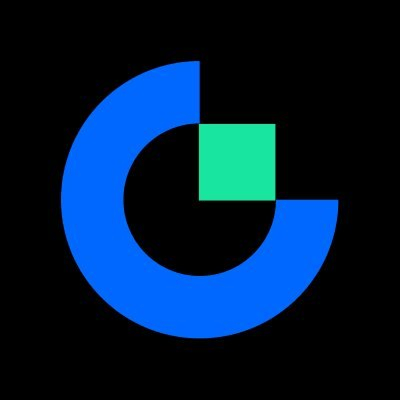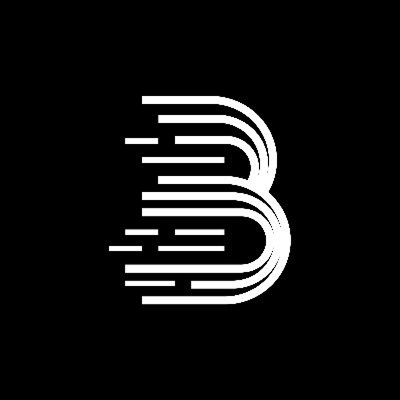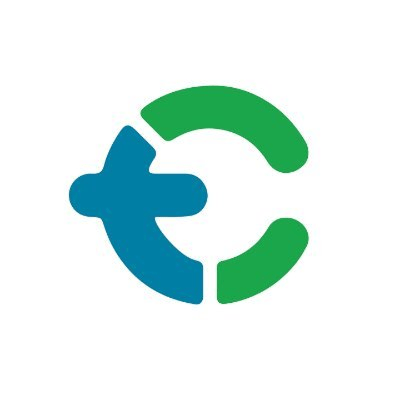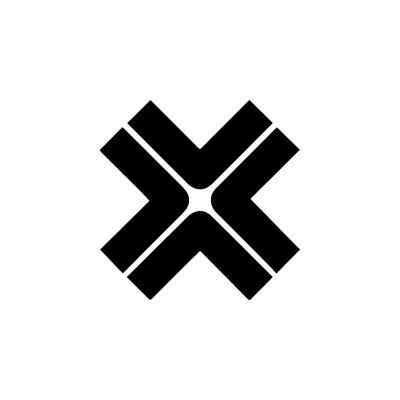$FLOW Coin
Discover how to get and use $FLOW Coin
What is FLOW used for?
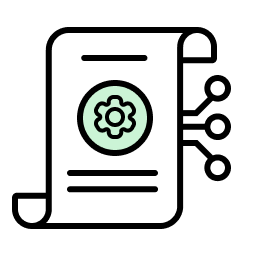
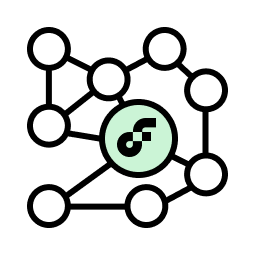

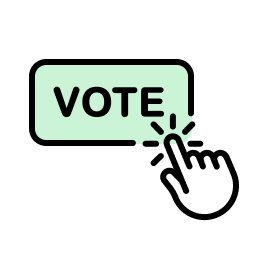
Where to buy $FLOW
You can buy $FLOW from wallets, centralized or decentralized exchanges. Check which services you can use based on where you live.
Buy with credit card
Get $FLOW via Wallets
Some wallets let you buy crypto with a debit/credit card, bank transfer or even Apple Pay. Geographical restrictions apply.
Get $FLOW via Decentralised Exchanges
When you purchase FLOW through a decentralized exchange, you can buy directly from your peers without giving control of your funds to a centralized company.
Get $FLOW via Centralised Exchange
Through an exchange, you can purchase cryptocurrencies like FLOW using traditional payment methods. The exchange retains custody over your FLOW until you transfer it to a self-custody wallet.
Bridge your crypto funds to Flow
Explore bridges, on/off-ramps, and dev platforms that connect Flow to the broader blockchain world and help you build, fund, and scale seamlessly.

Keep your $FLOW safe
Stay up to date with the latest news on Flow.
Stay up to date with the latest news on Flow.